Composer Stability Flags
The most common issue coming up in composer support at the moment is confusion about how stability is determined.
Usually it is a variant of this case:
When I require package A:dev-master, which depends on B:dev-master, composer tells me that package B was not found.
Root package
The root package is the main composer.json file. It is the one in the same
directory that you run composer install in. Many of the fields in
composer.json are root-only, which means that they only have an effect if
they are specified in the root package.
The root package is a context. Let’s say you are depending on a package A.
In the directory of your own package, your package is the root package. If you
cd into the directory of A, then A is the root package.
Stability is determined by the root package, and the root package only. Let that sink in for a moment, and don’t ever forget it.
Composer puts the decision of how stable your dependencies are in the hands of the user. As a user, you decide if you want to use dev, beta or stable releases.
minimum-stability
The basis of this decision is the minimum-stability field in the root package. It’s a root-only field. It defines a default value for stability flags and acts as a lower bound.
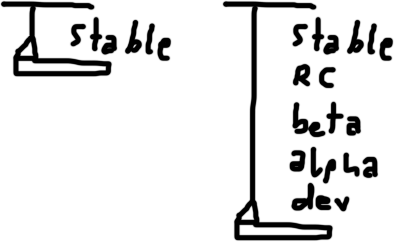
It’s a ruler that you can pull down. By default only shows “stable”, but you can pull down and reveal the lower stability flags.
minimum-stability defines the default stability flag for all constraints.
Stability resolution
So let’s think of a scenario where the root package requires package A:dev- master, which in turn requires B:dev-master.
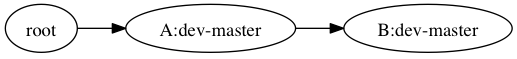
The root package looks like this:
{
"require": {
"A": "dev-master"
}
}
Composer will follow these steps:
-
Determine
minimum-stability: In this case the field is not defined, so it is set to the default value, which is “stable”. -
It sees that A has a constraint for version
dev-master. Due to thedev-prefix, this is known to be a dev version, and dev versions have “dev” stability. Because this constraint for a dev version is defined in the root package, it implicitly gets the@devstability flag. -
Since A has a constraint of
A:dev-master@dev, this version matches and composer follows the link. It sees that A has a dependency on B with a constraint ofdev-master. This has adev-prefix, so it has a stability of “dev”.However, since the constraint is defined in package A and not the root package, it does not implicitly get the
@devstability flag. Instead it inherits theminimum-stabilitywhich is “stable”. So the resolved constraint isB:dev-master@stable.
At this point it will fail, because B:dev-master@stable does not resolve to
anything. It will tell you that it cannot find a package B within the
stability range you provided.
One way to fix the problem would be to just lower your minimum-stability
down to “dev”. But that’s usually a really bad idea, because it applies to all
constraints and as a result you will get unstable versions of all packages.
So please, don’t do that.
Stability flags
Instead, use stability flags.
A flag is defined as part of a version constraint. Since stability is determined by the root package only, flags are also root-only. Flags defined in dependent packages are simply ignored.
You can use flags to whitelist specific unstable packages. In this case I want to whitelist B. Here is how you do that:
{
"require": {
"A": "dev-master",
"B": "@dev"
}
}
Note that I did not define an actual version in the root package. This means that the root package does not care which version of B is installed, it delegates that decision to A, which has a more specific constraint.
The benefit is that if A decides to change its dependency on B from
dev-master to ~1.0 or anything else, the root package will not need any
changes.
Silex example
To get a better idea of how this works in practice, let’s look at an example involving silex.
At the time of this writing there is no stable version of silex, which means
in order to install it, you need to add a @dev flag:
{
"require": {
"silex/silex": "1.0.*@dev"
}
}
Silex only has a 1.0.x-dev version, which is the dev version of the 1.0
branch.
All of the dependencies of silex have stable releases. Which means by default
you will get v2.1.7 of a number of symfony components and v1.0.1 of
pimple.
If you wanted to try the v2.2.0-RC1 version of those symfony components that
was released a few days ago, you could whitelist them like this:
{
"require": {
"silex/silex": "1.0.*@dev",
"symfony/event-dispatcher": "@RC",
"symfony/http-foundation": "@RC",
"symfony/http-kernel": "@RC",
"symfony/routing": "@RC"
}
}
Since specifying all of those versions is kind of tedious, you could lower the
minimum-stability. In this case that is okay, because it is not installing
unstable packages that you do not want.
{
"minimum-stability": "RC",
"require": {
"silex/silex": "1.0.*@dev"
}
}
prefer-stable
Some time after this post was written, composer got a new prefer-stable
feature.
If you don’t want to figure out the stability of your deps, you can just use
the prefer-stable
field in your root package. Composer will try to figure out the most stable
deps it can.
This is quite convenient and often will get you something good enough. But I would still encourage you to think more about which stability you really want, and declaring it explicitly. You may be trading convenience for control.
Conclusion
Hopefully this gives you a better understanding of how composer determines stability and how you can use stability flags to get those unstable versions.
Remember though: Most likely the reason why you need those stability flags is because the maintainers of your dependencies did not tag stable releases. You should go and annoy them right now so they add branch-aliases and tag releases. And as soon as they do, you can nuke those stability flags and be happy again.
See also: Composer Version Constraints.
